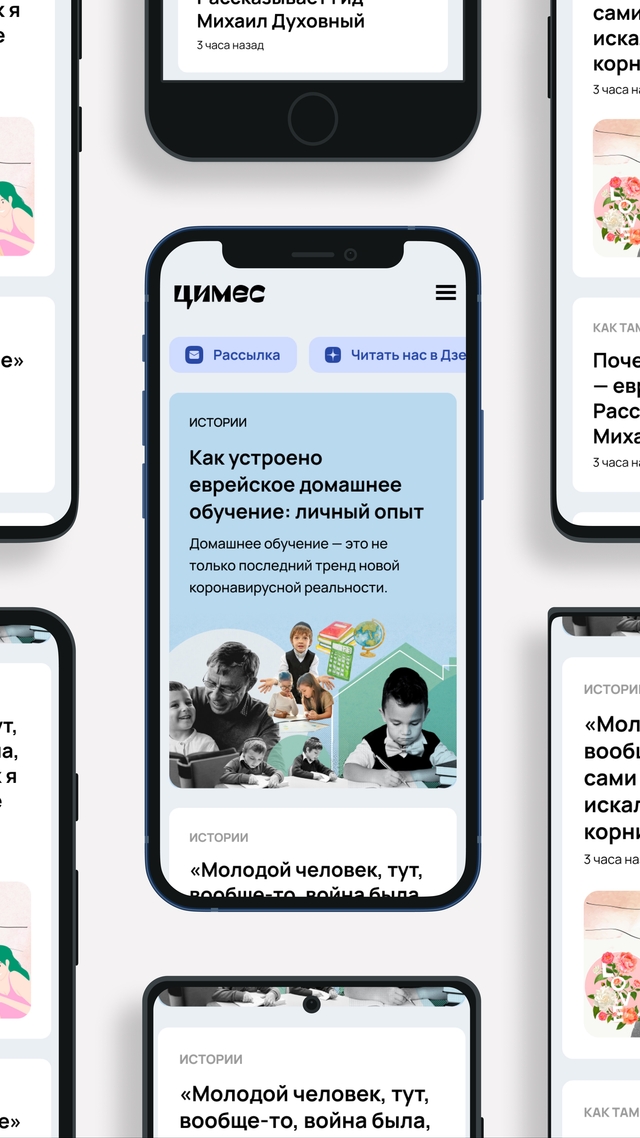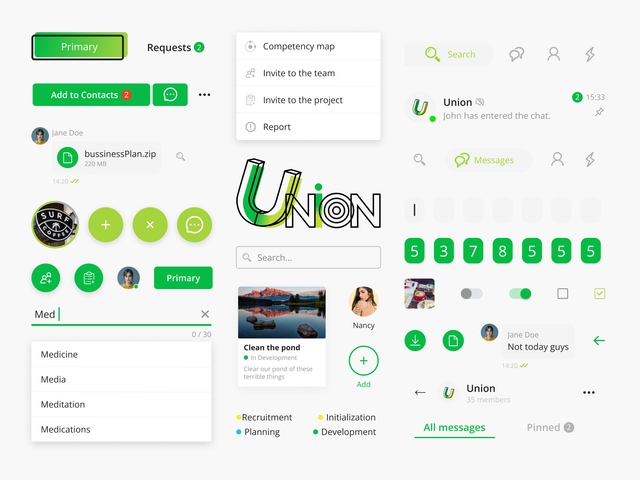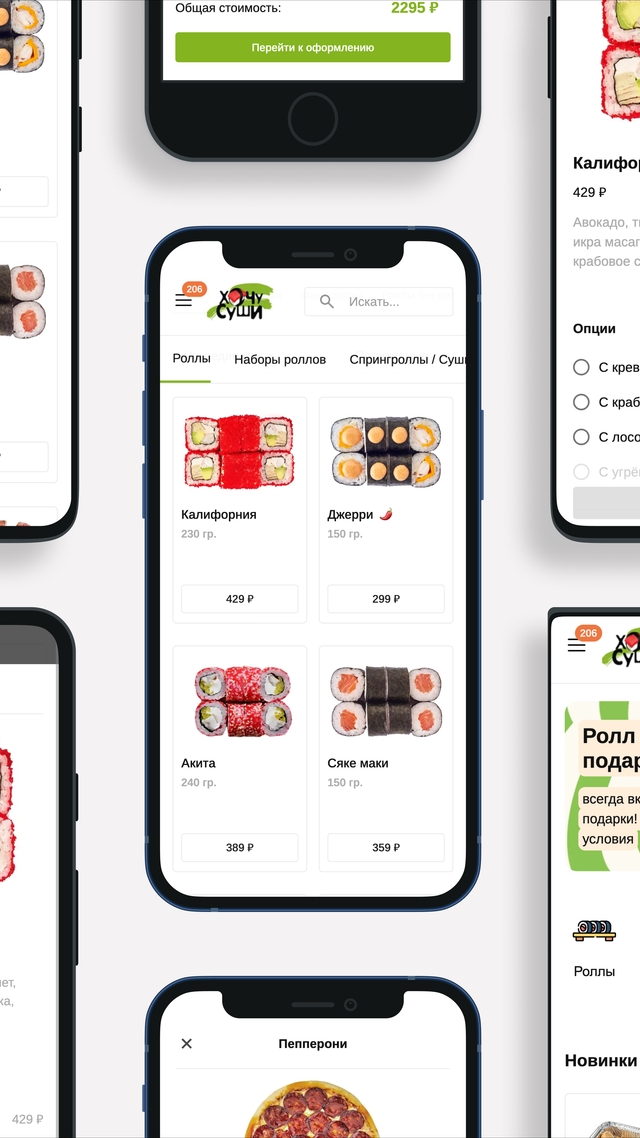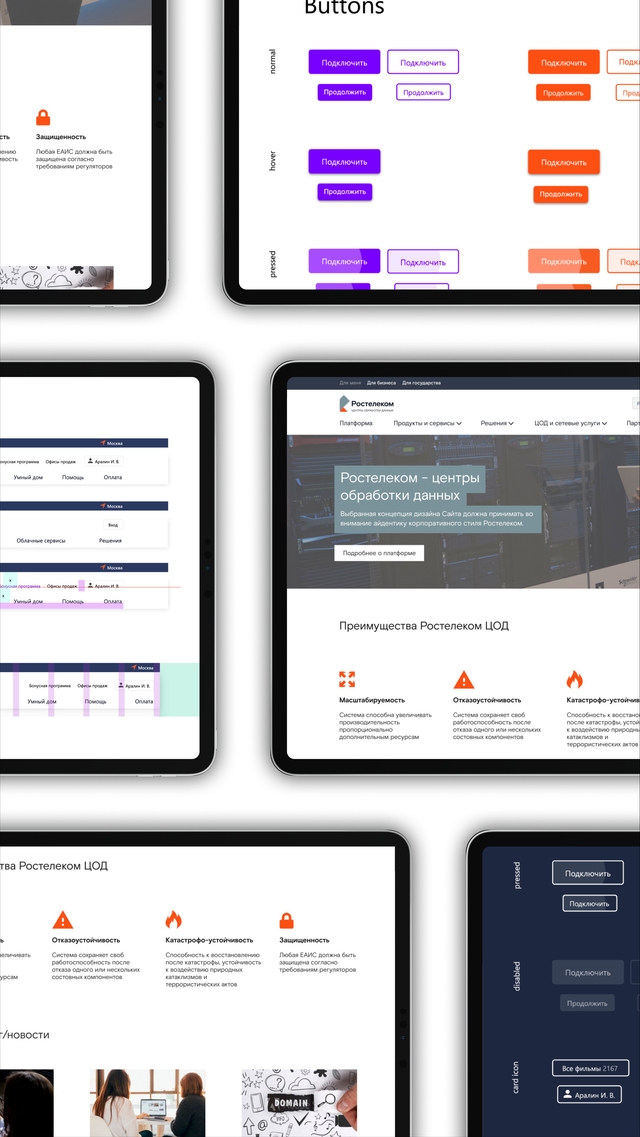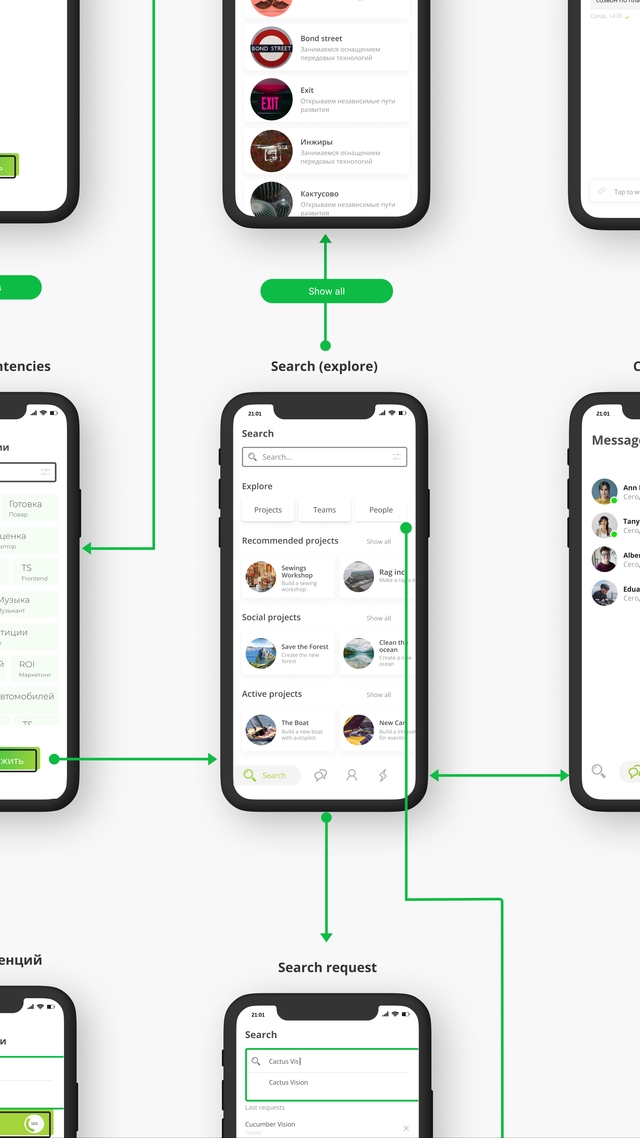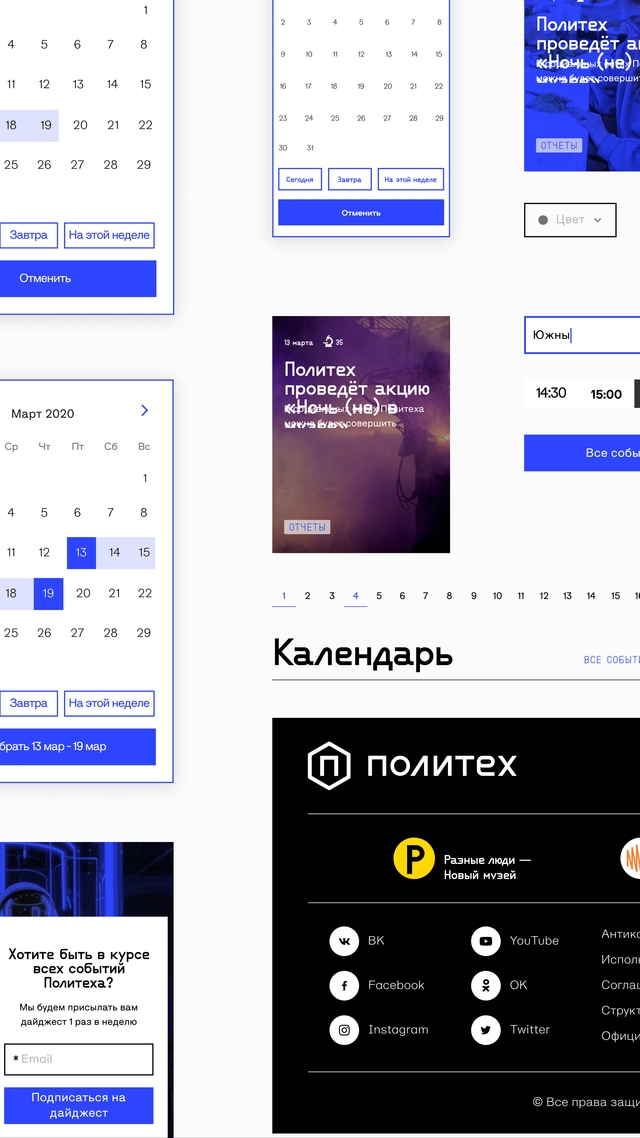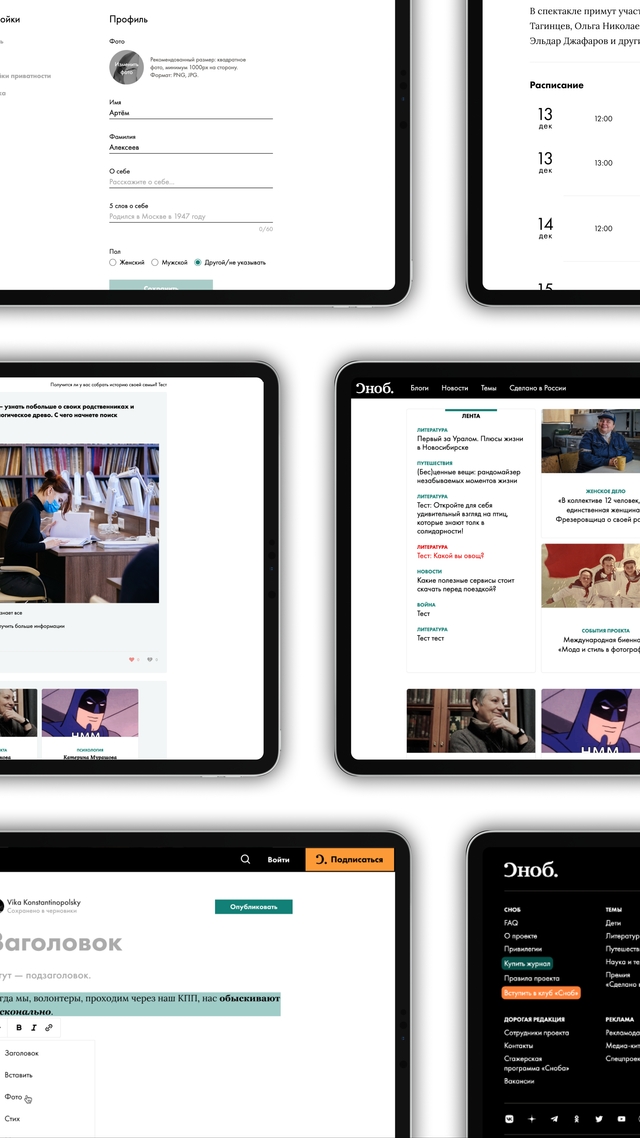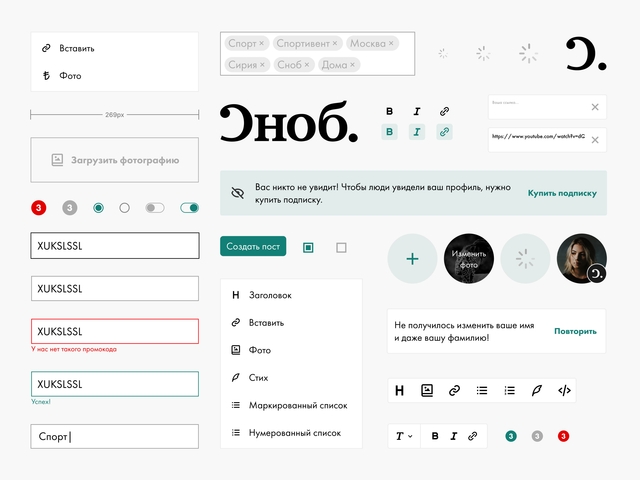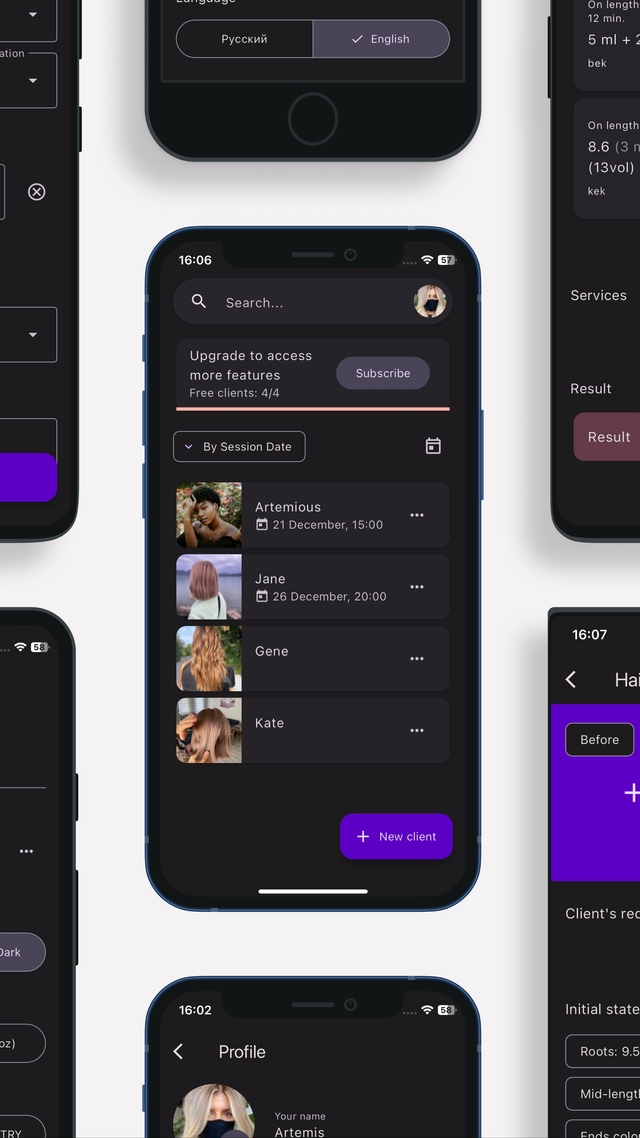App for wantsushi.ru
Wantsushi.ru is a popular sushi delivery service, aiming to provide a seamless and enjoyable experience for users looking to order sushi conveniently through their smartphones. The wantsushi.ru app for iOS and Android platforms offers a range of features tailored to enhance user satisfaction, including easy ordering, personalized preferences, a rewards system, and real-time order tracking.
———
2023
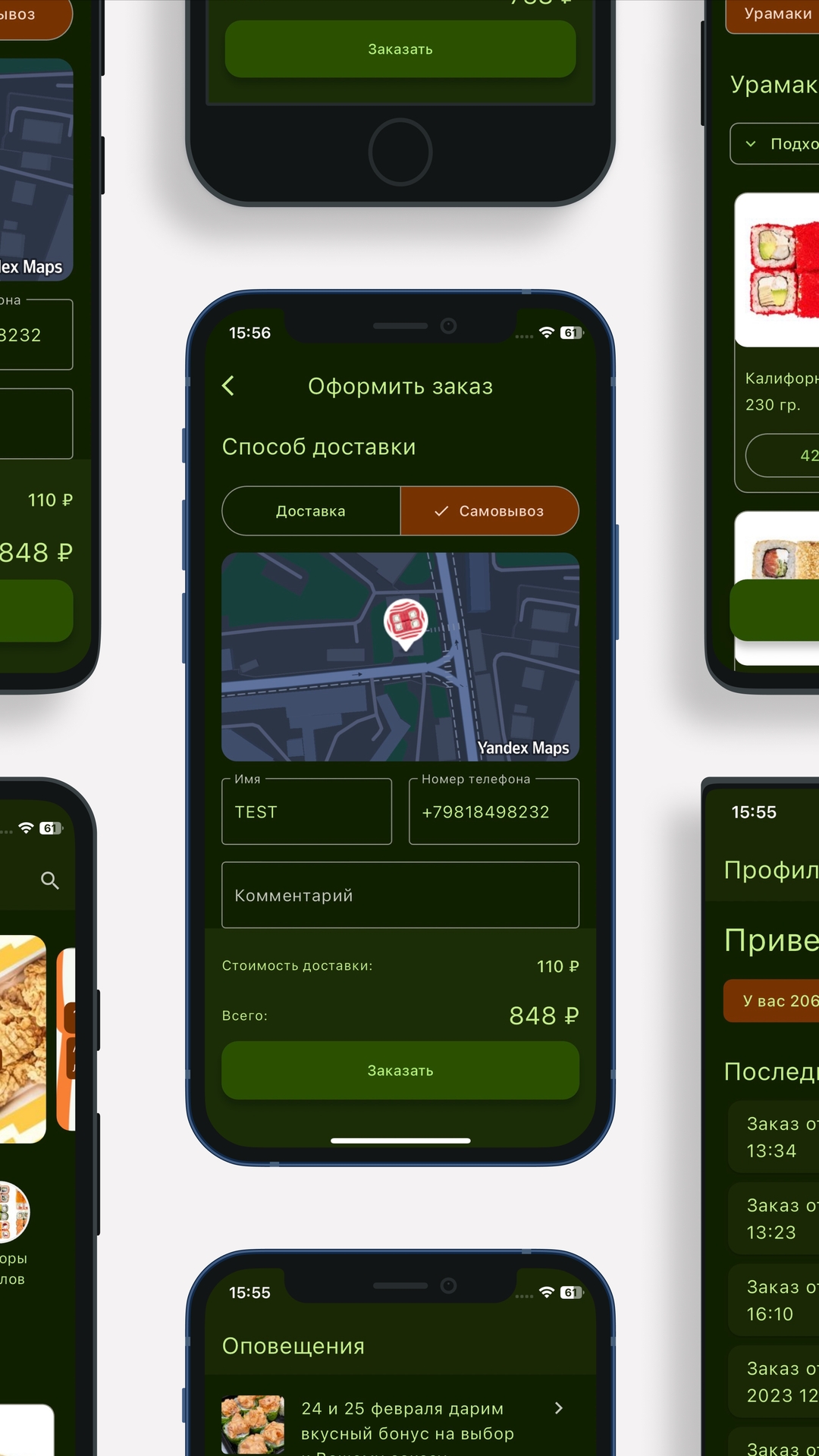
Boring Text TL;DR
It's a sushi delivery app for iOS and Android. It has features like ordering food and delivering it to your address or picking it up by yourself, saving delivery address, cashback system, user can view their previous orders and add items to the cart from previous orders. You can also use promo codes to get discounts and free gifts to choose from. You can also see the status of an order to get to know when it will arrive. In the app, you can also check all promotions and notifications from a restaurant. There is the ability to search and navigate across the menu.
———
Objective:
The primary objective of this UI/UX design project is to create an intuitive and visually appealing mobile app interface for Wantsushi.ru that ensures a smooth user experience throughout the ordering process. The design should prioritize ease of navigation, accessibility, and engagement while showcasing the brand identity and offerings effectively.
———
User Persona: Meet Anna, a busy professional who enjoys sushi as her go-to meal option during hectic workdays. She values convenience and efficiency when ordering food online and appreciates apps that offer a variety of choices, personalized recommendations, and seamless transactions. Anna seeks a user-friendly interface that allows her to quickly place orders, track deliveries, and redeem rewards without any hassle.
———
Design Process:
- User Research: Conducted surveys and interviews to gather insights into user preferences, pain points, and expectations regarding sushi delivery apps. Analyzed competitors' apps to identify strengths and weaknesses in existing designs.
- Information Architecture: Developed a clear and intuitive navigation structure, ensuring easy access to key features such as menu browsing, order history, promotions, and account settings. Organized content logically to streamline the user journey.
- Wireframing and Prototyping: Created wireframes and interactive prototypes to visualize the app's layout, functionality, and flow. Iteratively refined designs based on feedback from usability testing sessions to enhance usability and clarity.
- Visual Design: Established a visually appealing aesthetic that reflects the brand's identity and resonates with the target audience. Employed a clean and modern design language with vibrant colors, high-quality imagery, and intuitive iconography to enhance visual appeal and usability.
———
Key Features:
- Ordering System: Implemented a user-friendly ordering interface that allows customers to browse the menu, select items, customize orders, and choose delivery or pickup options seamlessly.
- Personalization: Incorporated features for saving delivery addresses, viewing previous orders, and adding items from order history to the cart, enabling personalized and efficient ordering experiences.
- Rewards and Promotions: Designed a cashback system and integrated promo code functionality to incentivize user engagement and encourage repeat purchases. Users can also redeem free gifts from a selection of available options.
- Order Tracking: Enabled real-time order tracking to keep users informed about the status of their orders, including estimated delivery times and delivery driver updates, enhancing transparency and trust.
- Notifications: Implemented push notifications to alert users about promotions, order updates, and other relevant information, ensuring timely communication and engagement.
- Search and Navigation: Facilitated easy exploration of the menu through robust search functionality and intuitive navigation features, allowing users to quickly find their desired dishes and navigate across different categories.
- Testing and Iteration: Conducted usability testing sessions with a diverse group of users to evaluate the effectiveness of the design in meeting their needs and expectations. Gathered feedback and iteratively refined the design based on user insights and usability metrics.