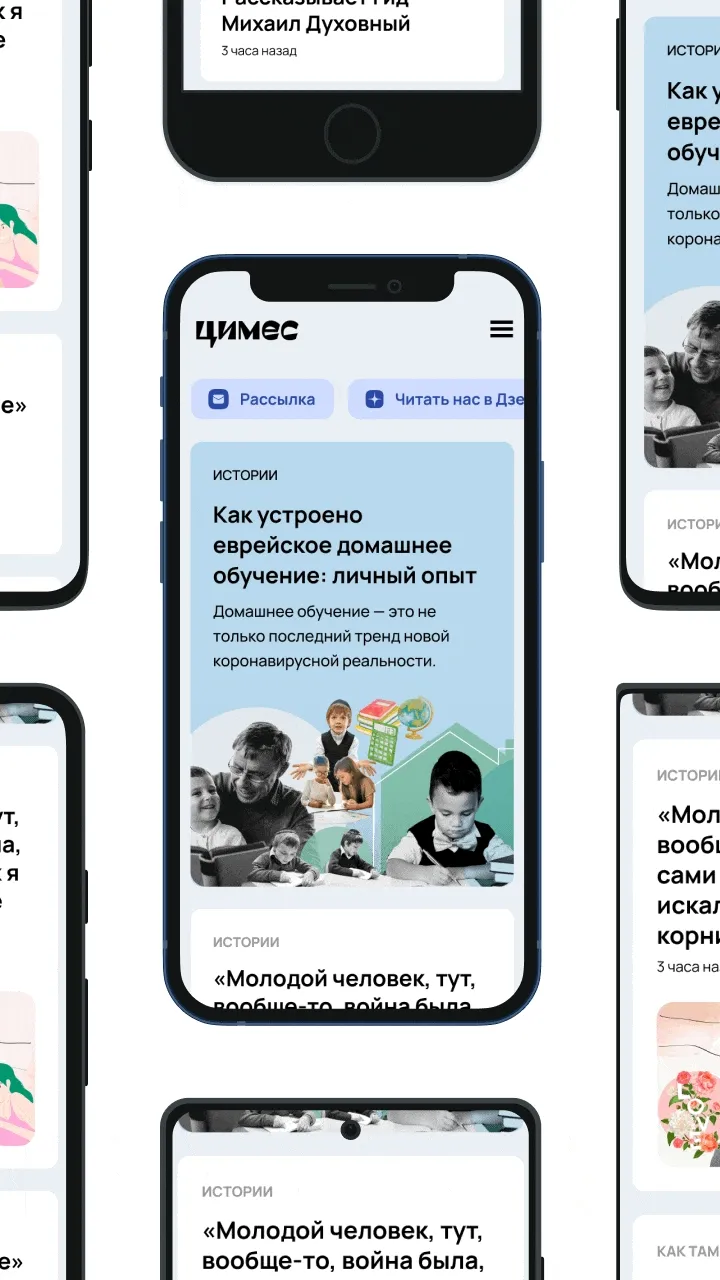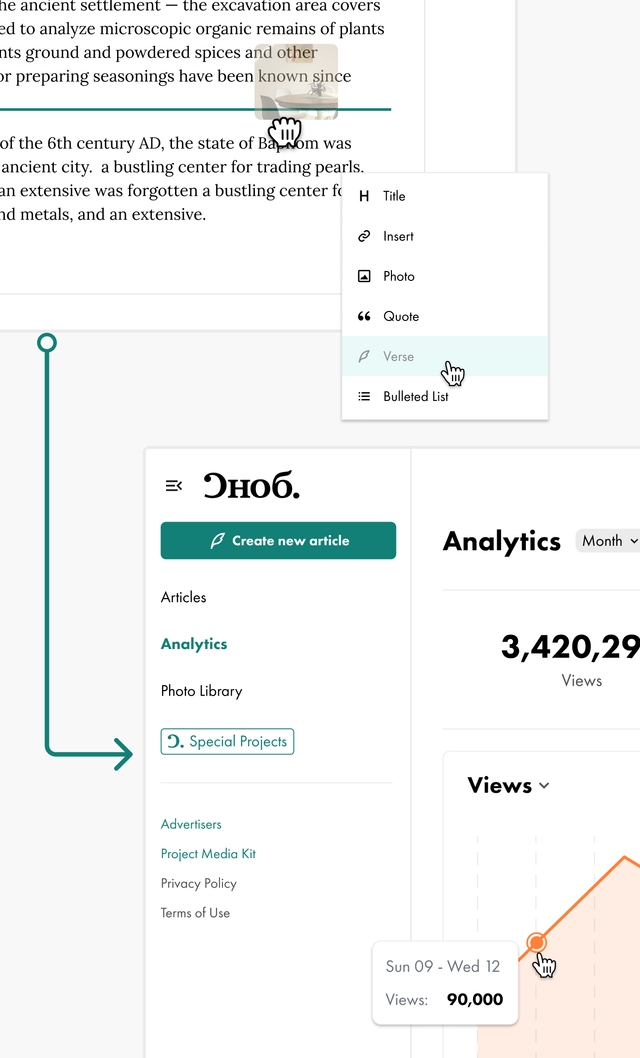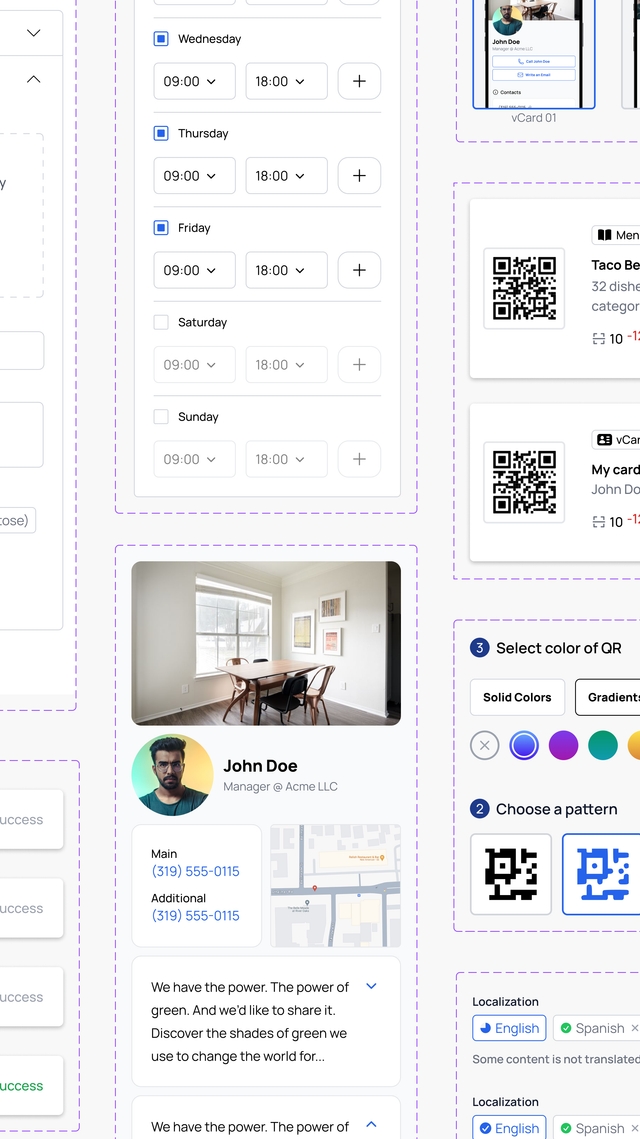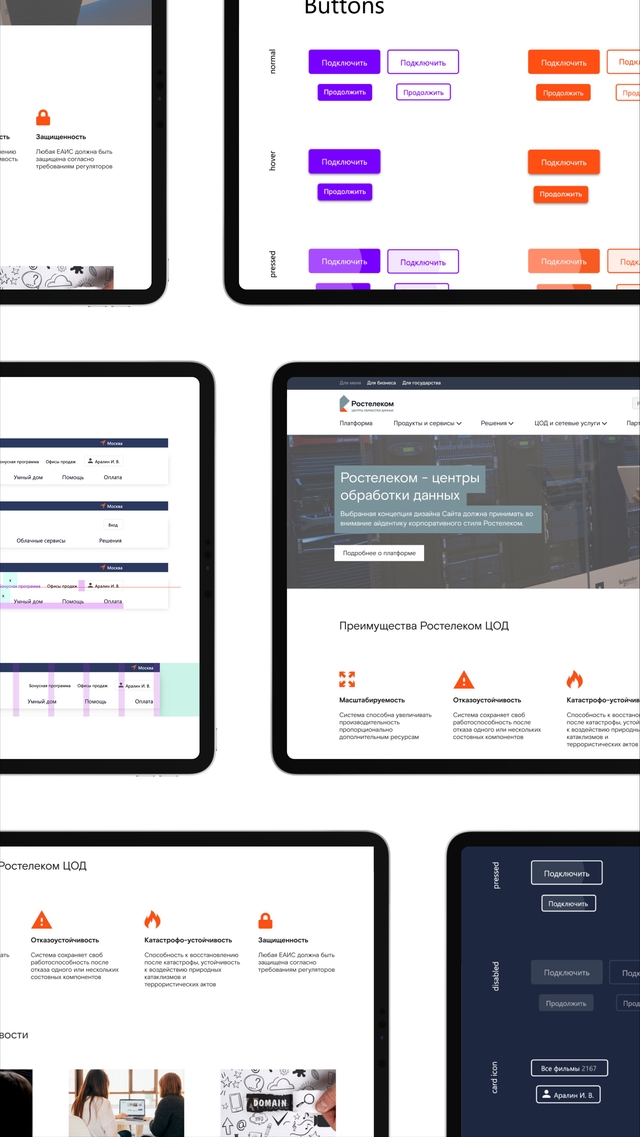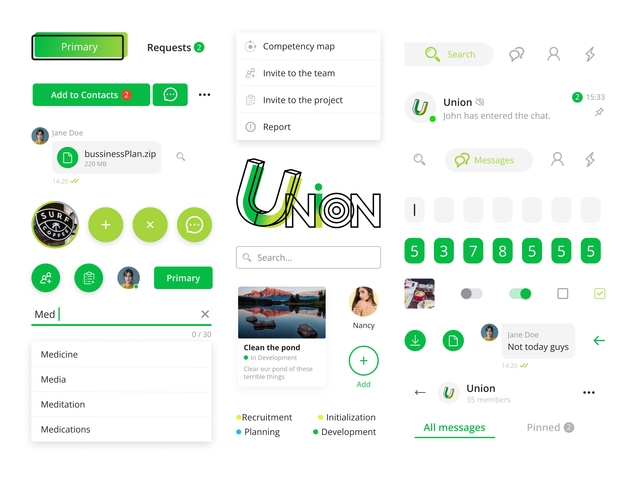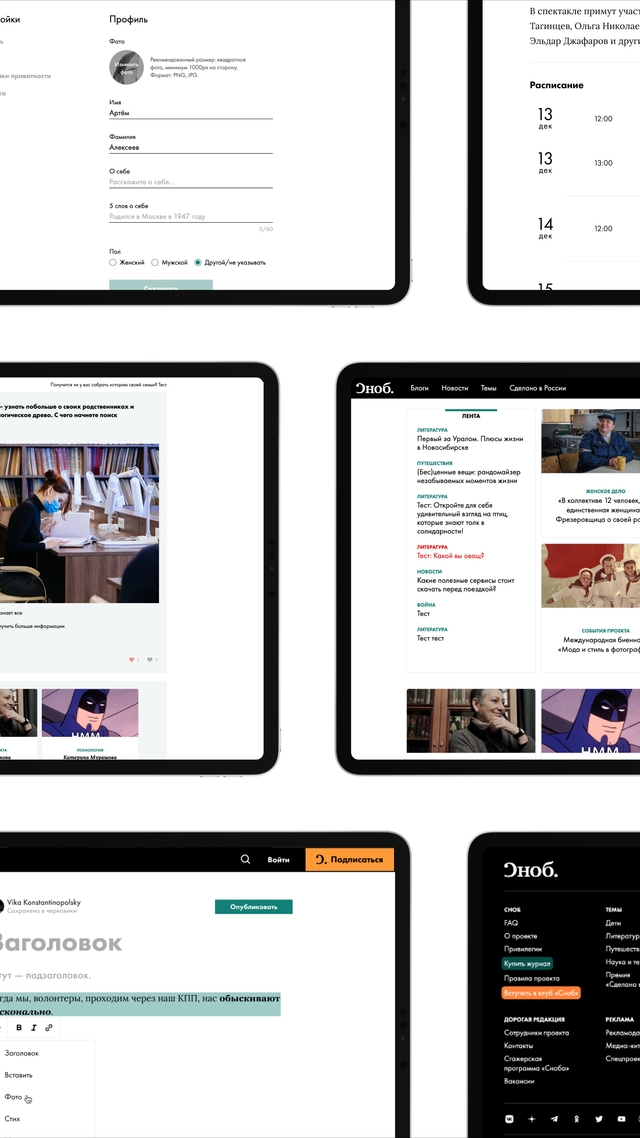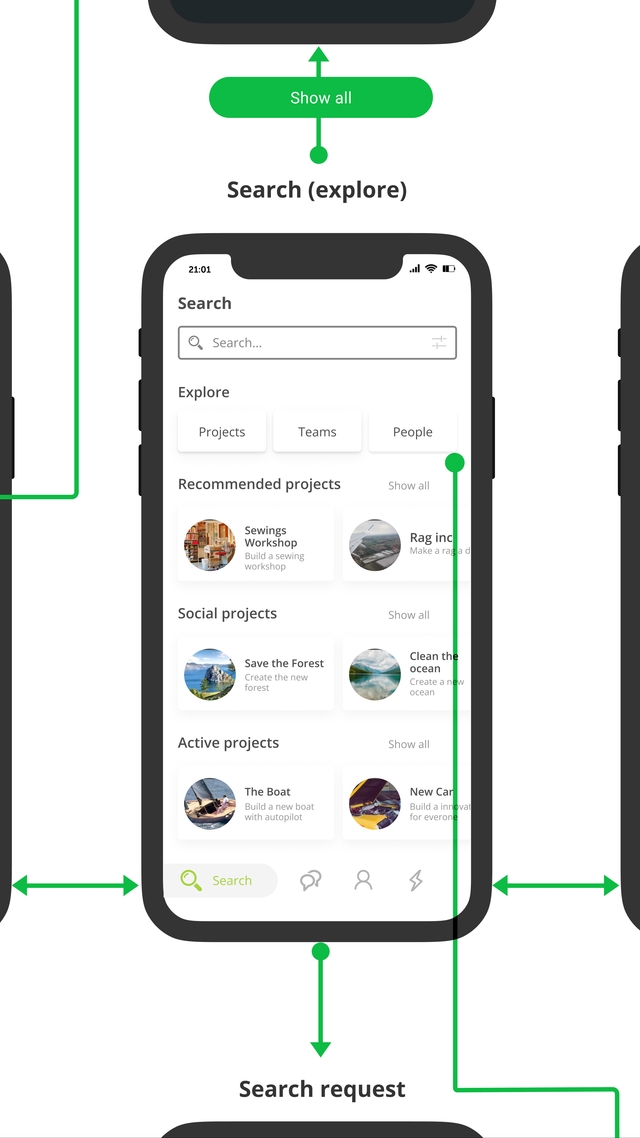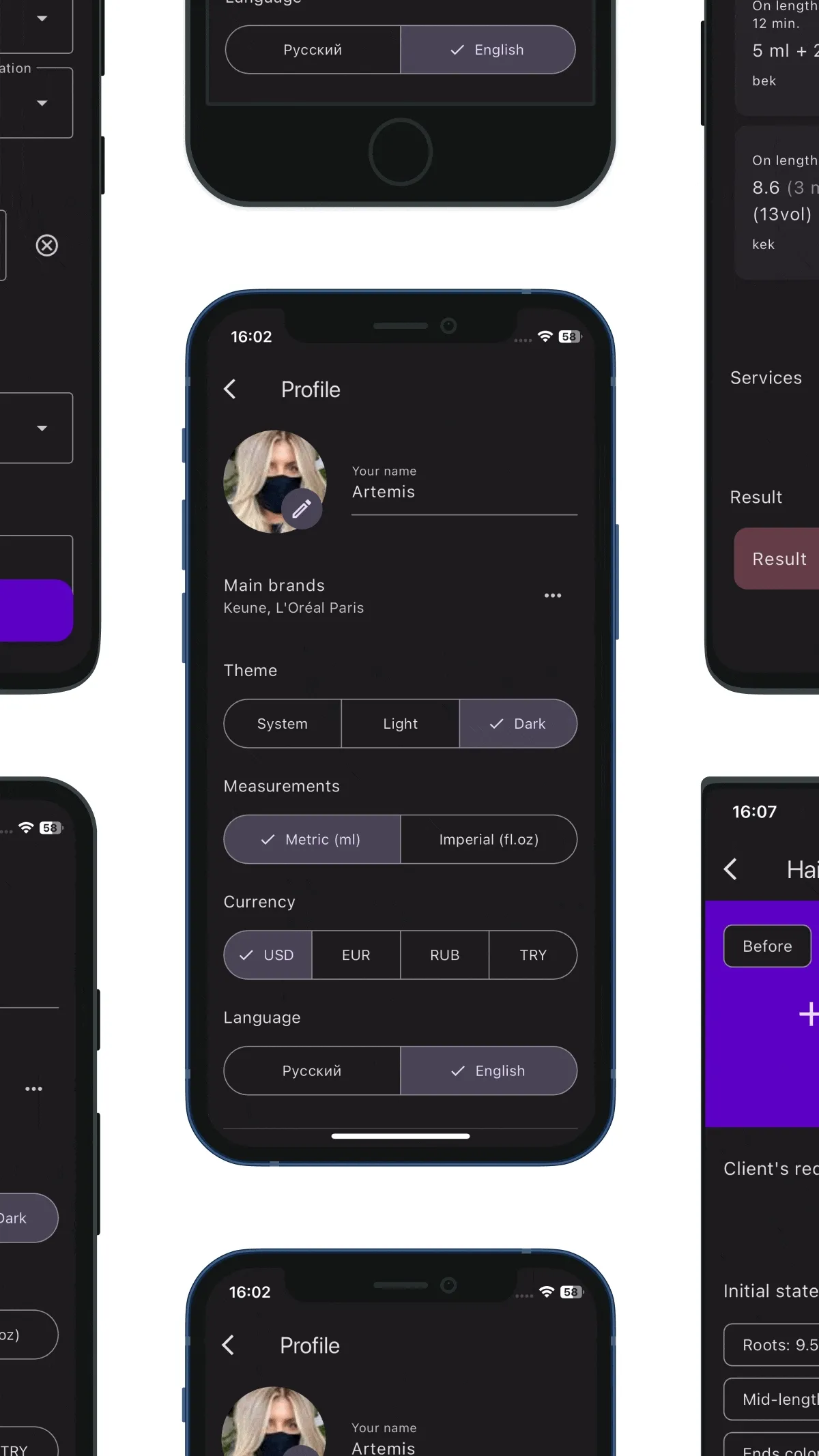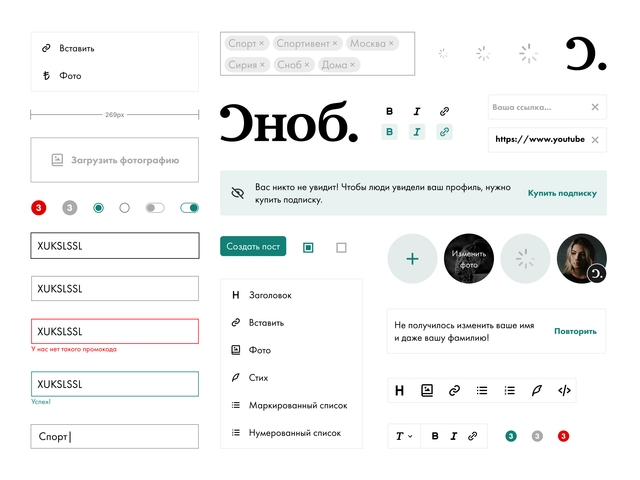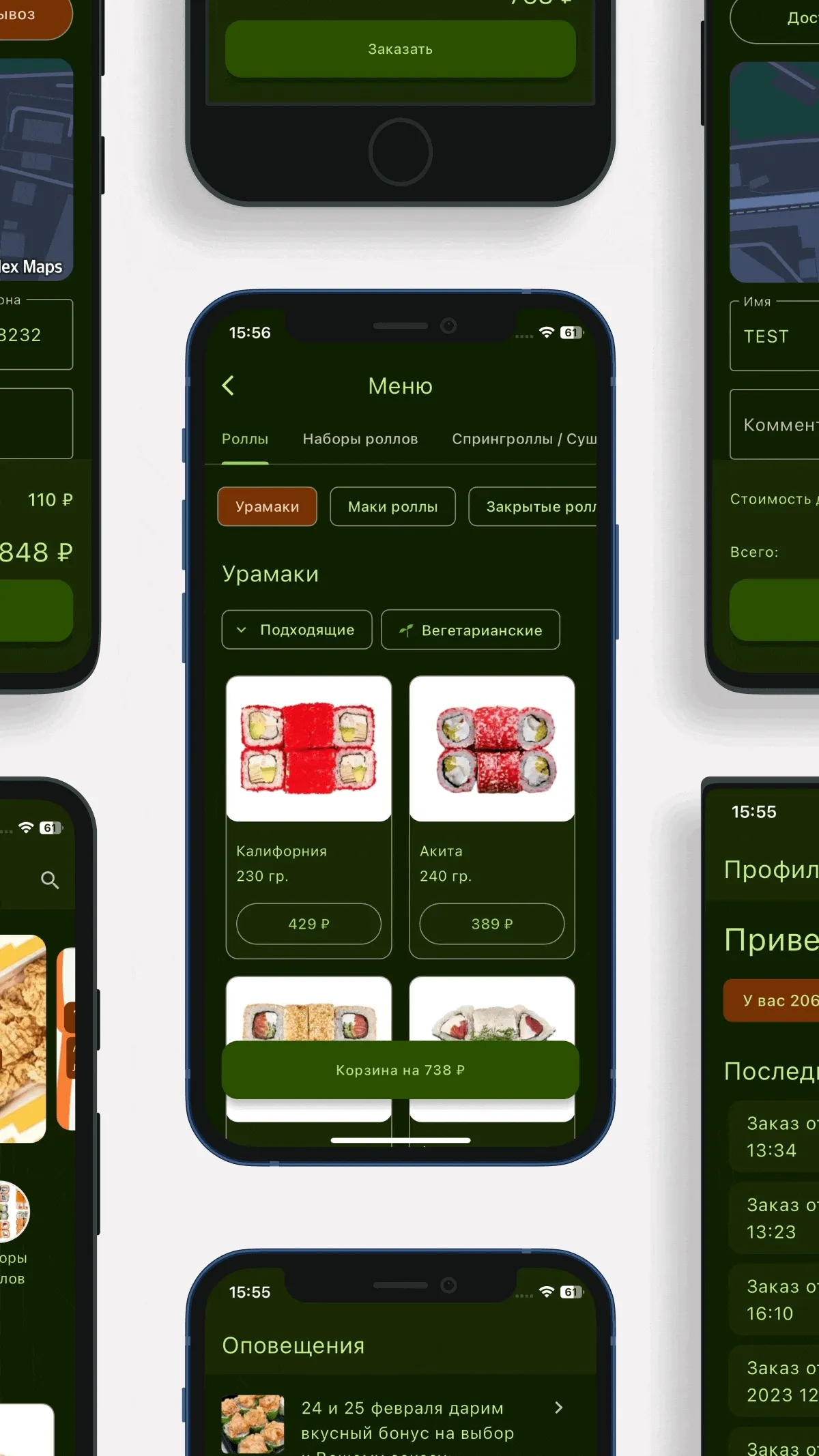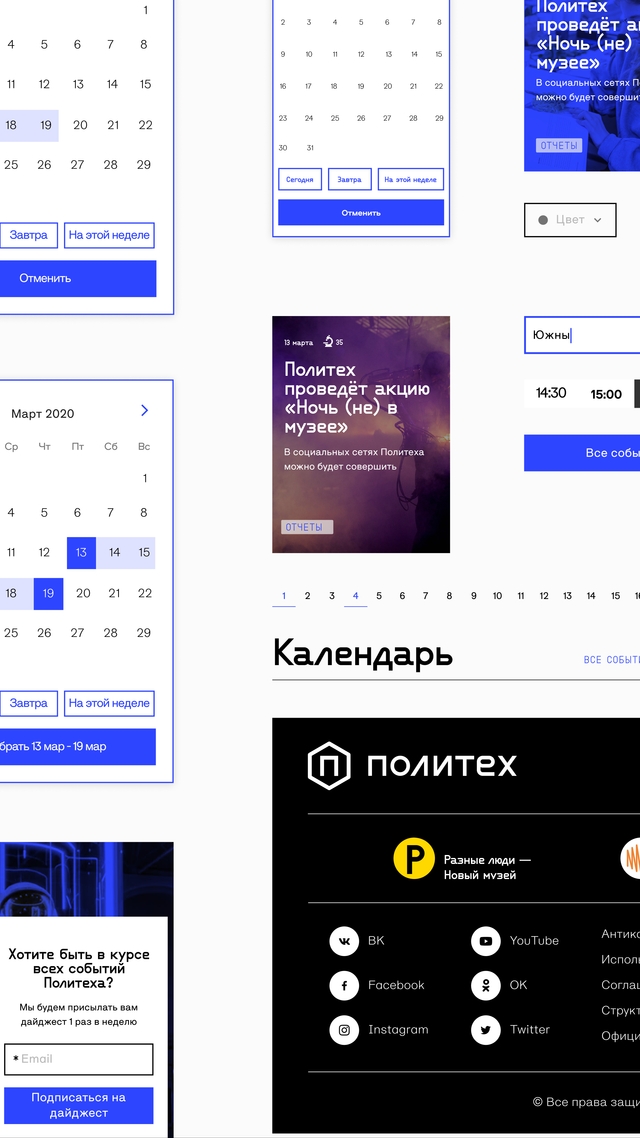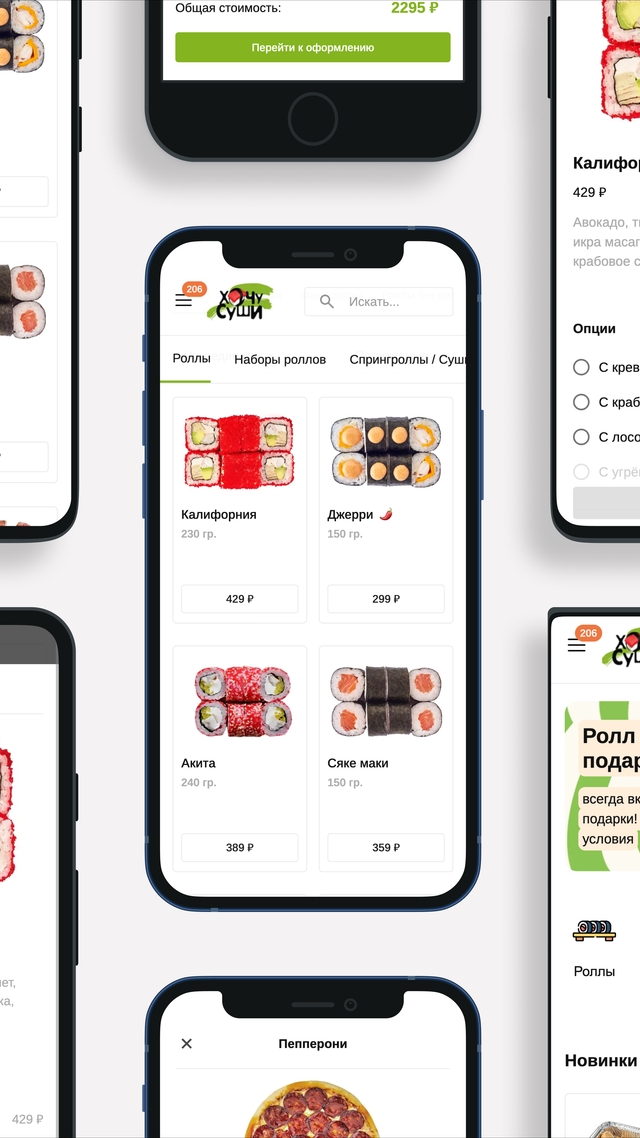Designing Oil on Canvas: Crafting an Engaging, User-Friendly Art History Experience for All Levels
The Oil on Canvas app helps people learn about art history, famous artists, and paintings. We made it easy to use for everyone, from beginners to experts. In this case study, we'll discuss how we designed the app to be fun and educational.
———
———
2021
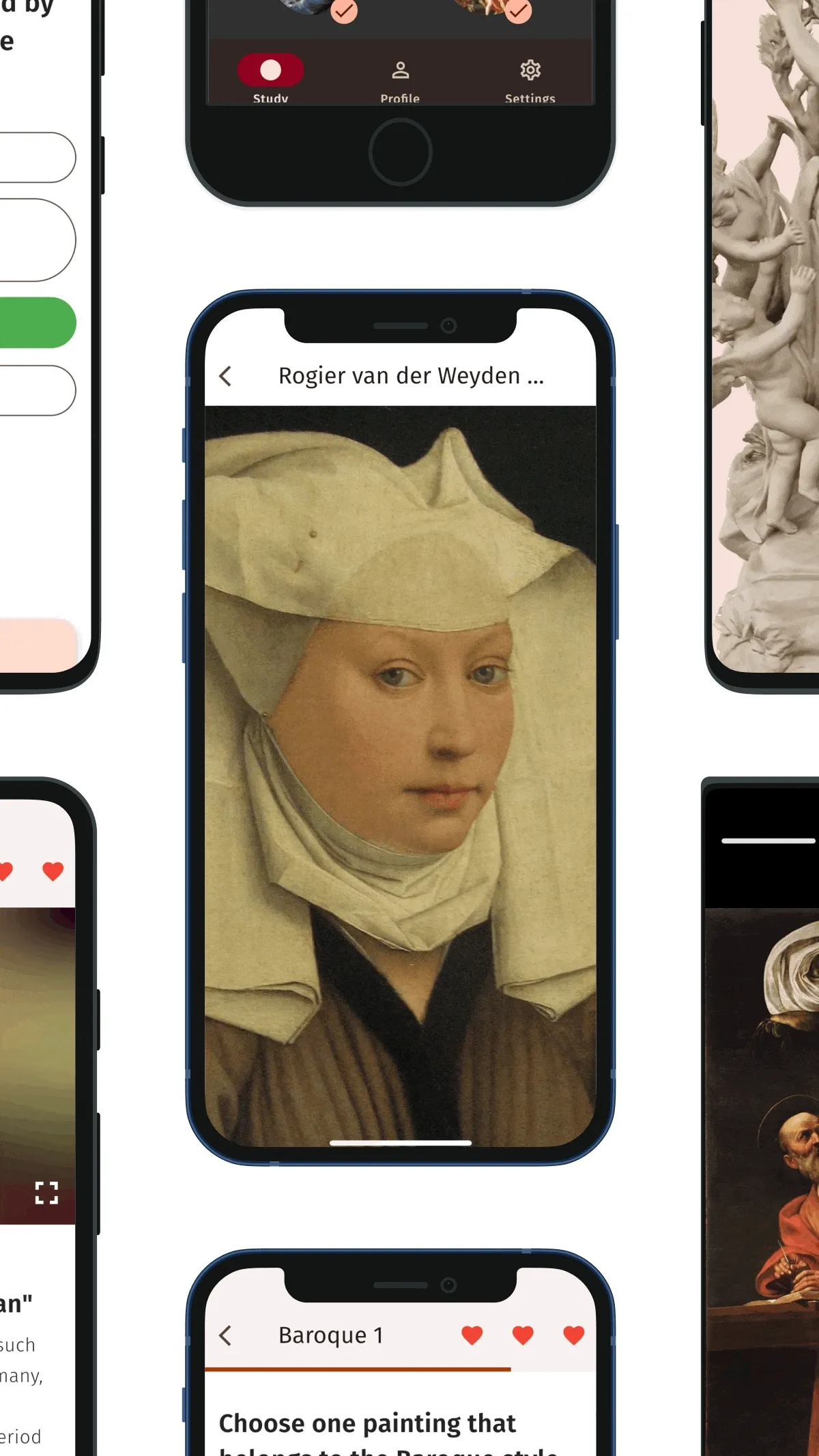
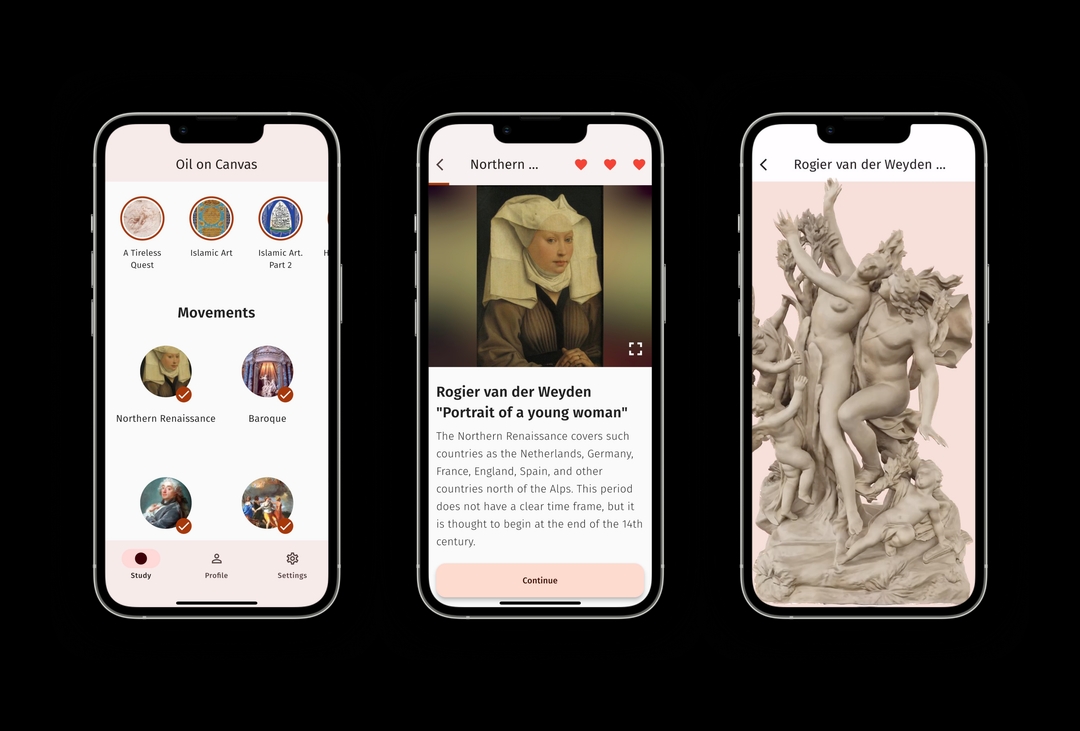

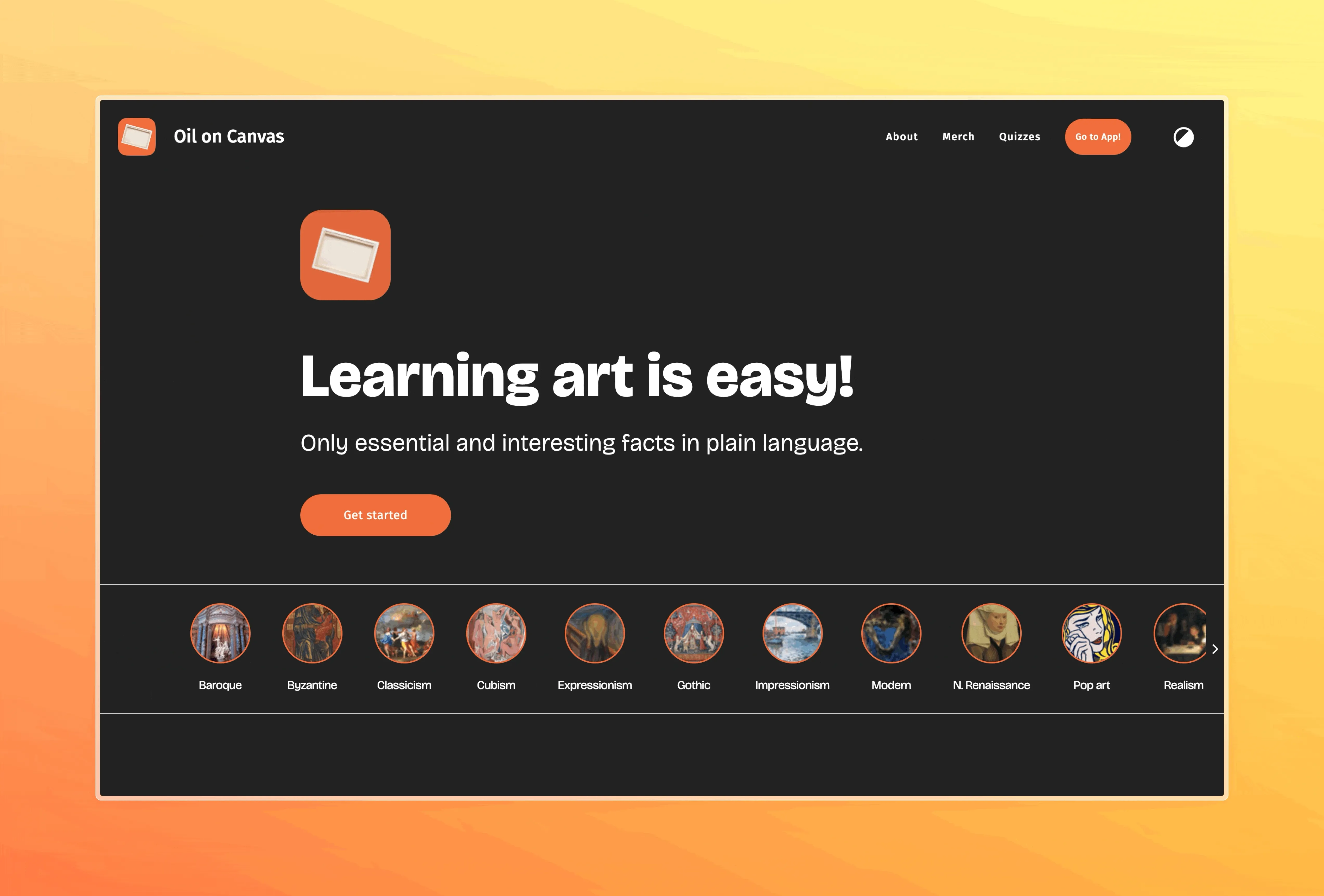
Understanding the User
Before diving into the design phase, our team conducted thorough research to understand our target audience: art enthusiasts, students, and anyone with a curiosity about the history of art. We identified their preferences, pain points, and expectations to ensure that the app would meet their needs effectively.
—————
Feature Prioritization:
Based on our research findings, we prioritized the features that would provide the most value to users while aligning with our app's goal of facilitating art education. The key features identified include:
- Learning about art history, famous artists, and paintings.
- Bite-sized lessons via Instagram-like stories.
- Exploration of art movements and their significance.
- Detailed examination of paintings with a high-resolution picture viewer.
- Comprehensive coverage of famous artists.
- Study of sculptures and installations through 3D models.
- Dark mode for comfortable viewing.
- Flashcards for refreshing knowledge.
——————
Designing the User Interface:
The UI design of Oil on Canvas revolves around simplicity, intuitiveness, and visual appeal. We aimed to create an interface that would make navigating through the app effortless while highlighting the beauty of art.
- Homepage: Clear navigation options allow users to explore different sections of the app easily.
- Art History Lessons: The Instagram-like stories feature provides users with bite-sized lessons on various topics such as art movements, famous artists, and iconic paintings. Users can swipe through these stories to learn on the go, catering to busy lifestyles.
- Art Movements: A dedicated section allows users to delve into different art movements.
- Sculptures and Installations: In addition to paintings, users can study sculptures and installations through interactive 3D models, providing a unique learning experience.
- Dark Mode: Oil on Canvas offers a dark mode option for comfortable viewing, particularly during extended browsing sessions or in low-light environments.
- Flashcards: To facilitate knowledge retention, the app includes built-in flashcards that users can utilize to refresh their understanding of art history concepts and famous artworks.